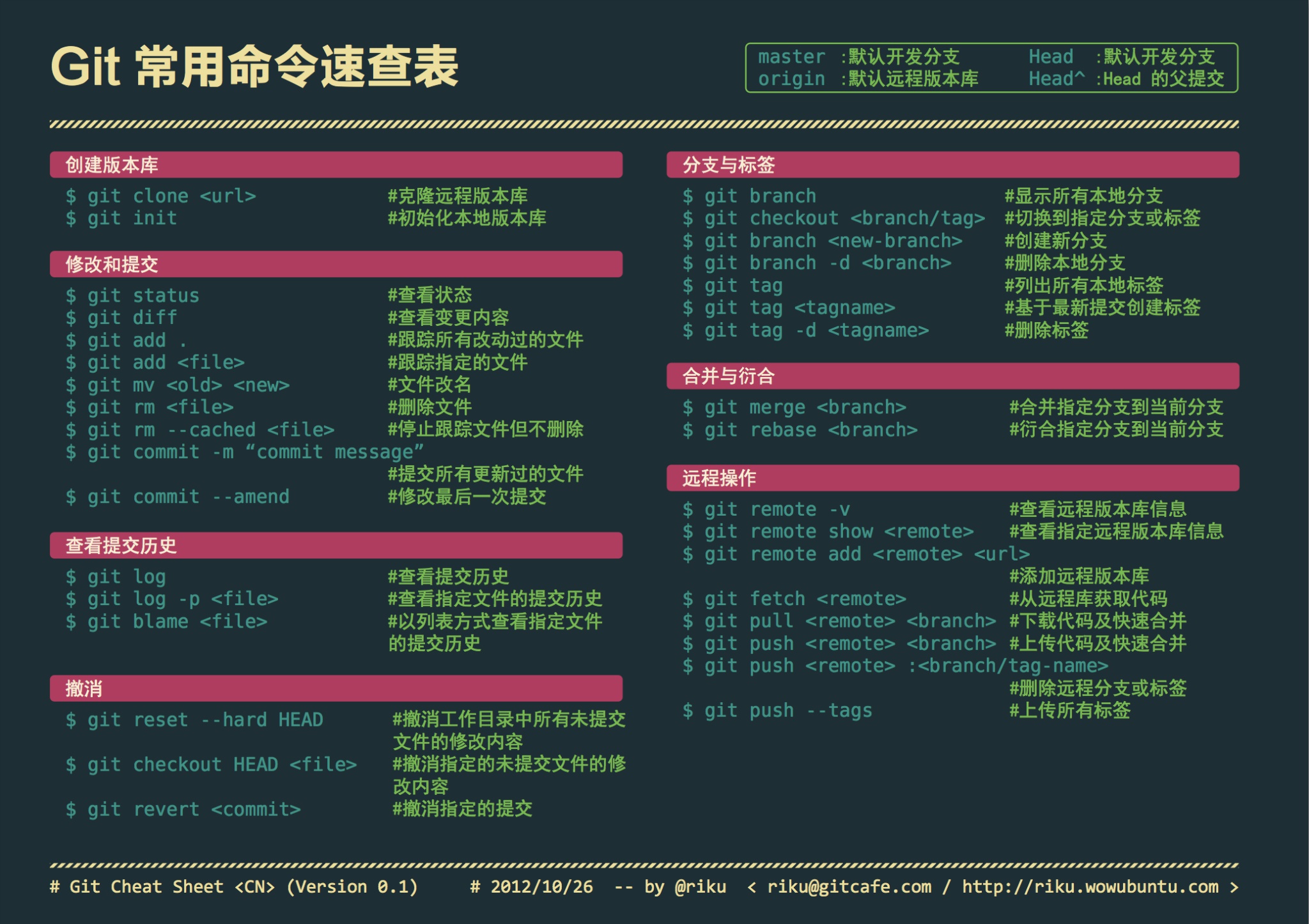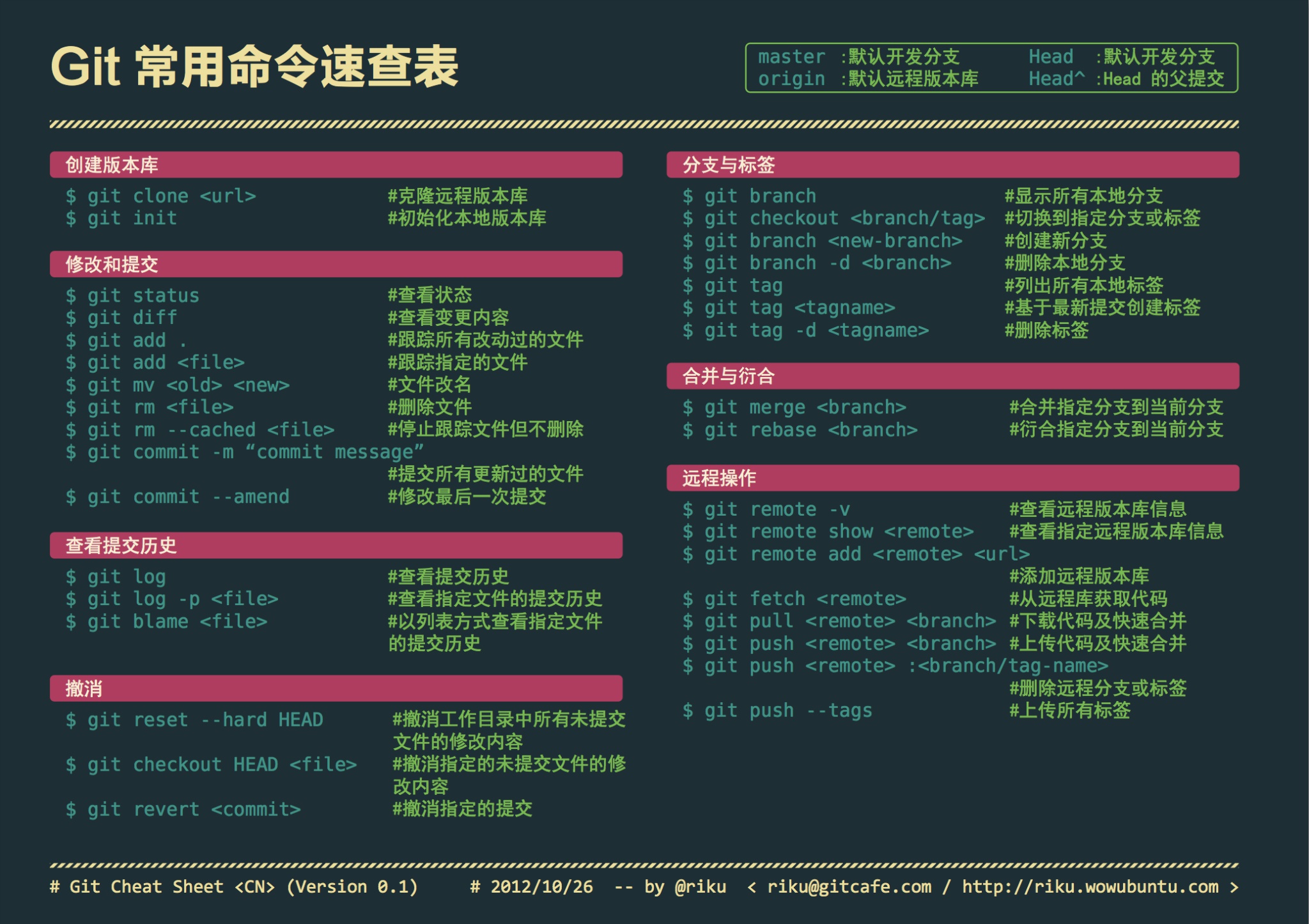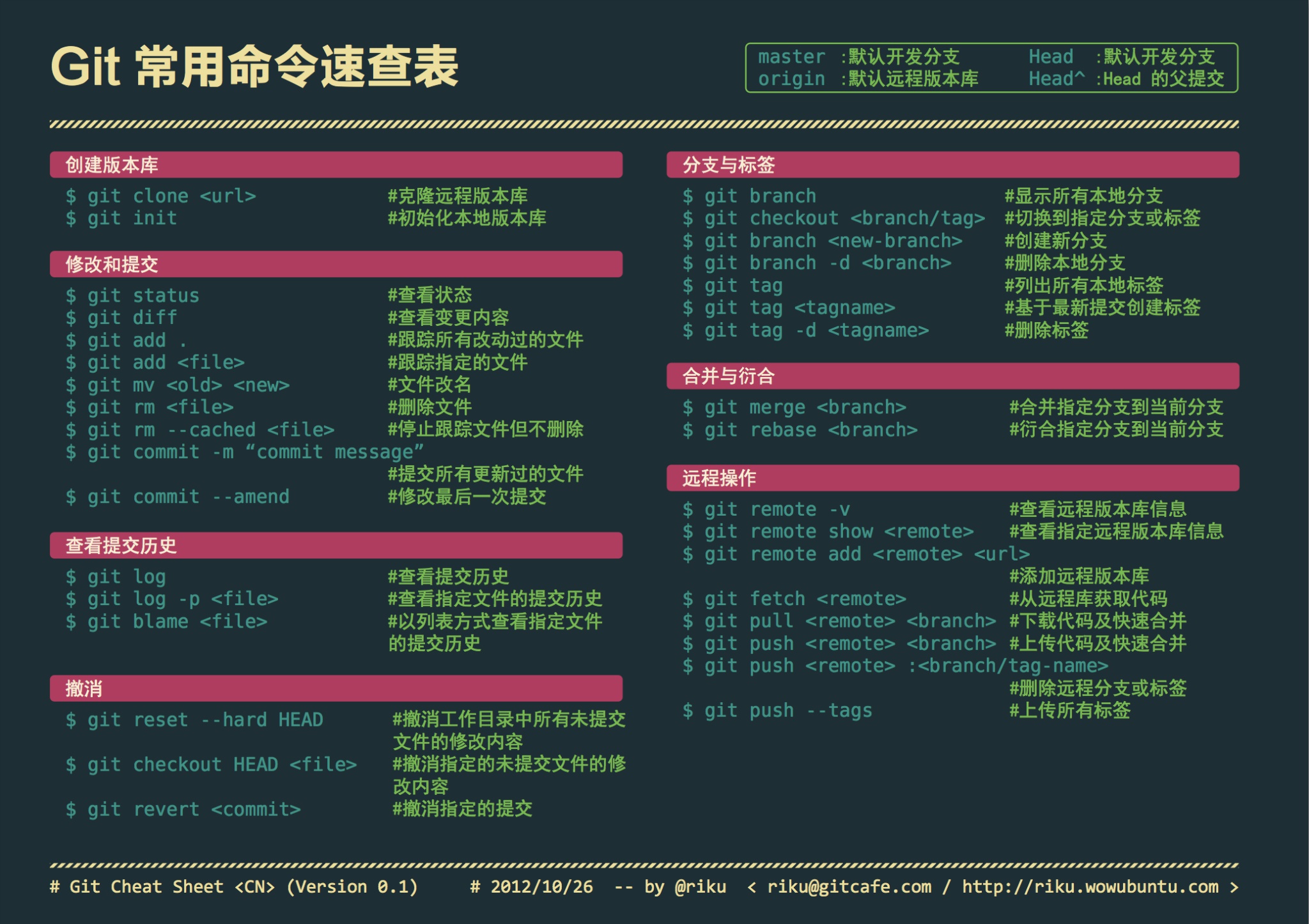初次运行 Git 前的配置
1 2 3 4 5 6 7 8 9 10 11 12
| **用户信息** git config --global user.name "Tony Huang" git config --global user.email huang690910789@gmail.com **文本编辑器** git config --global core.editor vim **差异分析工具** git config --global merge.tool vimdiff **查看配置信息** git config --list
|
基础命令
1 2 3 4 5 6 7 8 9 10 11 12 13 14 15 16 17 18 19 20 21 22 23 24 25 26
| **创建版本库** git init **查看当前状态** git status **查看文件区别** git diff filename **把文件添加到版本库** git add filename git commit -m "descript" **版本回退** git log //查看提交历史 git reflog //查看未来 git reset --hard commit_id //回到历史 git checkout -- file //撤销所有修改 git rm file //删除文件 **远程仓库** 需在本机生成id_rsa.pub文件添加到github设置上,才可使用ssh,否则使用https git remote add origin git@server-name:path/repo-name.git //关联一个远程库 git push -u origin master //关联第一次提交 git push origin master //推送最新修改 git clone git@server-name:path/repo-name.git //克隆一个仓库
|
分支管理
1 2 3 4 5 6 7 8 9 10 11
| **创建及管理分支** git branch //查看分支 git branch <name> //创建分支 git checkout <name> //切换分支 git checkout -b <name> //创建+切换分支 git merge <name> //合并某分支到当前分支 git branch -d <name> //删除分支 **解决冲突** 手动修改后提交 git log --graph //查看分支合并图
|
备注
git使用简易指南
码云平台帮助文档
Pro Git(中文版)
英文版Tutorials
常用 Git 命令清单
Git 工作流程
常用 Git 命令清单
Git远程操作详解
在线git学习
沉浸式学 Git
GitHub的黑魔法大集合
猴子都能懂的git入门
廖雪峰-Git教程